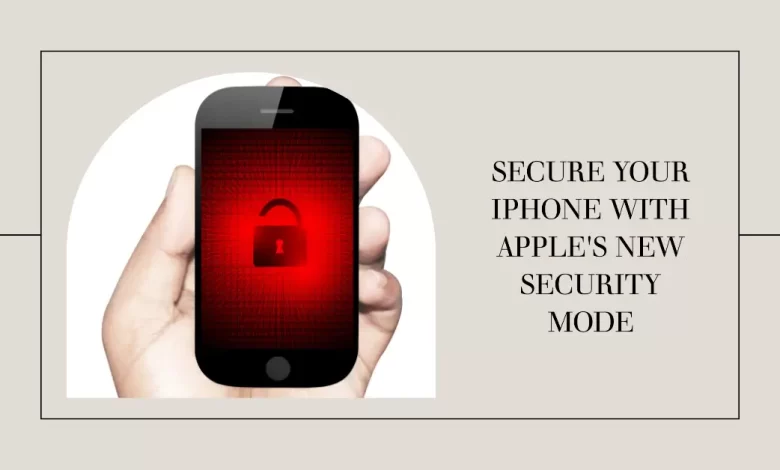
Apple iOS 17 review: The biggest rewards for iPhone owners
As the digital landscape evolves, so does the need for robust mobile operating systems that prioritize security and innovative features. Enter Apple iPhone iOS 17, the latest iteration of Apple’s renowned OS, which brings a suite of enhancements that cater to the modern iPhone user’s needs. This new update is not just about refinement, it introduces a variety of improvements that aim to redefine the user experience.
What’s new in iOS 17?
Users will discover advancements across the board—from security protocols designed to shield personal data against evolving threats, to quality-of-life features that make everyday interactions with your iPhone smoother and more intuitive.
The significance of updates like iOS 17 cannot be understated. They’re vital for maintaining the integrity and functionality of devices amidst an ever-changing tech environment. With each update, users gain access to:
- Enhanced protection mechanisms that keep sensitive information secure
- Fresh features that expand the capabilities of their devices
Apple iOS 17 stands as a testament to Apple’s commitment to providing users with a secure platform that doesn’t compromise on feature-richness or usability.
Security Enhancements in Apple iOS 17
Apple’s iOS 17 focuses heavily on security to provide users with a safer and more secure phone experience. This update includes several important fixes and patches that address various vulnerabilities.
WebKit Flaws Fix
One of the vulnerabilities that iOS 17 addresses is related to the WebKit flaws CVE-2023-42890, which are issues with Safari’s engine. In previous iOS versions, malicious websites could potentially exploit these flaws to run unauthorized code on your device. Fortunately, iOS 17 has implemented the necessary fixes to prevent such breaches, ensuring a secure browsing experience.
Kernel Protection
Another significant problem that iOS 17 tackles is the Kernel problem, which involves the core of the operating system. If compromised, the kernel could grant hackers unauthorized access to your device’s data. Recognizing the severity of this issue, Apple has introduced solutions to strengthen the kernel’s security against potential threats.
ImageIO Security
iOS 17 also deals with ImageIO issues, which relate to the handling of image data. Vulnerabilities in this area could allow attackers to view or modify images without permission. Once again, Apple demonstrates its dedication to user privacy by promptly addressing these critical concerns.
Bluetooth Vulnerability Patch
Lastly, the update includes a patch for the Bluetooth vulnerability CVE-2023-45866. Without this patch, attackers within close range could potentially exploit Bluetooth connections to gain unauthorized access to devices. Thanks to iOS 17’s fix, you can now use Bluetooth with confidence, knowing that your security is no longer at risk.
These enhancements showcase Apple’s ongoing commitment to user safety and privacy while highlighting the importance of keeping your iPhone up to date with the latest software versions.
What iPhones Can Run Apple iOS 17?
With each new iteration of iOS, the question arises: which iPhone models will be compatible with the update? Apple iPhone iOS 17 continues to support a range of devices, ensuring that many users can enjoy the latest features and security enhancements. Here are the iPhones that are eligible for the iOS 17 update:
- iPhone 8 and iPhone 8 Plus
- iPhone X
- iPhone XR
- iPhone XS and iPhone XS Max
- iPhone 11 series (iPhone 11, iPhone 11 Pro, and iPhone 11 Pro Max)
- iPhone SE (2nd generation) and later
- iPhone 12 series (iPhone 12 mini, iPhone 12, iPhone 12 Pro, and iPhone 12 Pro Max)
- iPhone 13 series (iPhone 13 mini, iPhone 13, iPhone 13 Pro, and iPhone 13 Pro Max)
- iPhone 14 series (iPhone 14, iPhone 14 Plus, iPhone 14 Pro and iPhone 14 Pro Max)
- iPhone 15 series (iPhone 15, iPhone 15 Plus, iPhone 15 Pro and iPhone 15 Pro Max)
Owners of these models can download and install iOS 17 to benefit from all the new functionalities designed to enhance user experience and maintain device integrity against evolving security threats. It’s important to note that certain features may require more recent hardware and thus might not be available on older models. Users should check specific feature compatibility with their device model before installing the update.
How to Install iOS 17 on Your iPhone
We highly recommend backing up your iPhone or iPad before installing the new operating system. This can be done using iCloud or other methods.
Preparing for Update
Before updating your device to iOS 17:
- Backup Your Data: Ensure your data is backed up via iCloud or your computer as a precaution.
- Check Compatibility: Confirm that your device is on the list of supported models.
- Free Up Space: If necessary, free up storage space on your phone for the update.
- Charge Your Device: Have your device charged or plugged in during the update process.
Remember to follow these steps to ensure a smooth transition to iOS 17 without loss of data or functionality.
How you can back up your device using iCloud
- Go to Settings on your device.
- Tap on your name at the top of the Settings menu.
- Select iCloud from the options.
- Scroll down and tap on iCloud Backup.
- Tap on the “Back Up Now” button to initiate a backup of your device.
During this process, you have the option to exclude certain apps from the backup if you wish.
If you don’t have enough storage space in iCloud or if you prefer a different method of backing up, you can refer to our guide on backing up your iPhone or iPad for alternative solutions.
Once you have successfully backed up your device, you can proceed with installing iOS 17 and iPadOS 17. These updates are significant and it’s important to ensure that your devices are prepared for them.
How you can install iOS 17
- Make sure your iPhone or iPad is connected to Wi-Fi and has sufficient battery life.
- Go to Settings on your device.
- Scroll down and tap on General.
- Select Software Update from the options.
- If an update is available, tap on “Download and Install”.
- Once the update is downloaded, tap on “Install Now” to start the installation process.
Please note that the installation process may take some time and your device will restart during this time. It’s best to perform this update when you don’t need to use your device immediately.
By following these steps, you can safely back up your device and install the latest operating systems without any hassle.
Apple iOS 17: Common Problems
- Overheating: Apple has resolved an issue causing the iPhone 15 Pro to heat excessively through the iOS 17.0.3 update specifically designed to tackle this problem.
- Security: On September 21, Apple rolled out an update to iOS 17 to rectify some security vulnerabilities, followed by another security patch on October 4.
- Slowdowns, battery life: Some users note their iPhone’s performance slowing, rapid battery depletion or excessive heat generation following an iOS update. This can be a common occurrence due to background tasks such as re-indexing related to the update, resulting in increased battery consumption and overheating. Restarting your iPhone might be a potential solution to these issues.
Apple has previously addressed this issue in a Tweet:
Key Features of iOS 17.2
Apple iPhone iOS 17.2 introduces several features that aim to improve your iPhone experience and enhance your device’s security. Let’s take a closer look at some of these exciting additions.
iMessage Contact Key Verification
This new feature adds an extra layer of privacy to your conversations by preventing unauthorized access even in the event of a cloud server breach. Contact Key Verification ensures that only the intended recipient can read or listen to your iMessages, keeping your private conversations safe from prying eyes.
Lockdown Mode vs. Contact Key Verification
While Lockdown Mode provides the highest level of protection, it significantly impacts the iPhone’s functionality. In contrast, Contact Key Verification offers a more balanced approach. It secures your device without compromising its performance or user experience, making it a preferred choice for most users.
Journal App with Face ID/Touch ID Lock
The Journal app allows you to securely record daily activities using text, voice recordings, photos, and videos. Your entries are encrypted when your iPhone is locked, and to access them again, you’ll need to use Face ID/Touch ID or a secondary passcode. This offers an additional layer of security for your personal journal entries.
These key features in iOS 17.2 are designed to prioritize both privacy and user experience, keeping your data private and secure while enhancing how you interact with your iPhone.
The Importance of Keeping Your Device Updated to iOS 17.2
Apple’s philosophy is one of continuous improvement, evident in their regular deployment of software updates. Updating to iOS 17.2 is not just a matter of accessing the latest features; it signifies a commitment to maintaining the security integrity and optimal performance of your device.
Why Should You Update Your iPhone to iOS 17.2?
Here are key reasons why you should consider updating:
- Enhanced Security: Each new update reinforces your iPhone’s defense against emerging threats. With iOS 17.2 specifically addressing critical vulnerabilities like WebKit flaws and Bluetooth issues, your personal data gains an additional layer of protection.
- Bug Resolutions: No software is immune to bugs, but Apple works diligently to identify and resolve these issues promptly. By updating, you benefit from fixes that smooth out any rough edges from previous iterations, ensuring a seamless user experience.
- Access to New Features: With every update comes an array of innovative features designed to enrich how you use your iPhone. Whether it’s the iMessage Contact Key Verification or the Journal app locked with Face ID/Touch ID, these enhancements are tailored to elevate both convenience and privacy.
Remember, keeping your iPhone up-to-date with the latest iOS iteration is key to tapping into the full potential of Apple’s technological advancements while safeguarding against security threats that could compromise your digital well-being. If you would like to read more about Apple’s iOS 17.2 update, see this : Apple support
Protecting Your iPhone with the Stolen Device Protection Feature in iOS 17
With the introduction of the Stolen Device Protection feature in iOS 17, Apple has significantly reinforced the security apparatus of iPhones. This innovative feature is designed to offer a stringent shield against the repercussions associated with device theft or loss, ensuring that both your iPhone and iCloud settings remain secure under such unfortunate circumstances.
Key Aspects of Stolen Device Protection:
- Activation Lock: This mechanism prevents others from using your iPhone when it’s marked as lost in Find My app.
- Data Security: Even if a device is stolen or misplaced, personal data remains protected and inaccessible to unauthorized users.
- iCloud Settings Safety: The feature extends protection to your iCloud account, preventing changes that could compromise your stored data.
By integrating this security measure, iOS 17 ensures that users have peace of mind knowing their devices and personal information are well-protected. This upgrade reflects Apple’s ongoing commitment to enhancing user privacy and security through innovative technology solutions.
As users continue to store an increasing amount of sensitive information on their mobile devices, features like Stolen Device Protection become indispensable. With each update, including this one, Apple reinforces its dedication to safeguarding user interests against evolving security threats.

iOS 17.3 Release date and New Features
While there is no official release date for iOS 17.3, Apple has unveiled the iOS 17.3 beta 1 and iPadOS 17.3 beta 1 versions for developers. These versions are preliminary releases that allow developers to test and provide feedback, ensuring a smoother experience for end-users. Anticipation is high as these updates promise an array of fresh features, enhanced performance, and crucial bug fixes for both iPhones and iPads.
Note: Public testing is expected to commence soon after the developer testing phase.
Key Features in iOS 17.3 Beta 1
The iOS 17.3 update promises several exciting features but one feature that stands out is the Stolen Device Protection. This security enhancement offers added protection against unauthorized access, particularly in case an iPhone gets stolen.
Stolen Device Protection: A Closer Look
The Stolen Device Protection feature ensures that even if a thief cracks the passcode, they cannot access personal information without biometric authentication via TouchID or FaceID once it’s activated. Essentially, this feature acts as a second line of defense, preventing data breach despite passcode compromise.
This security layer extends beyond just personal data on the device. It also bars unauthorized access to the iCloud Keychain passwords and any device purchases tied to your Apple ID.
Interesting Fact: This is the first time Apple has introduced such a comprehensive security feature that specifically targets stolen device scenarios.
Release Timeline
While the final version of iOS 17.3 is still under wraps, it’s expected to be released by January, following its usual release cycle pattern.
Remember: The release date can slightly vary based on developer feedback and potential bug fixes.
As we anticipate the official roll-out of iOS 17.3, these updates mark yet another significant step by Apple in enhancing user experience while bolstering device security.
What’s new in iOS 17.3? in Face ID and Touch ID?
These hallmark features have received a boost in both accuracy and reliability. Users can expect a more seamless experience that is less prone to errors, ensuring that only the rightful owner gains access to their device.
Here are the new features expected for iOS 17.3:
- Apple Music’s Collaborative Playlists: Initially expected to be a part of iOS 17.2, this feature may now debut in iOS 17.3. Collaborative Playlists for Apple Music will enable users to create, modify and share playlists cooperatively. After being withdrawn from the iOS 17.2 beta during its trial phase, it has made a comeback in the initial beta of iOS 17.3.
- Device Protection Against Theft: This elective security function can restrict actions on your iPhone if your six-digit passcode is used in unfamiliar locations such as places other than your home or workplace. It aims to deter thieves from accessing critical data. You can locate this feature under Settings > Face ID & Passcode.
Introducing the Security Delay Mechanism
In an effort to counteract brute-force attempts, the Security Delay feature adds a strategic hurdle for would-be attackers. After an hour has passed without biometric authentication, a second scan is required, effectively safeguarding sensitive settings and personal data even further.
This advancement in security protocol is not just about keeping unauthorized users out; it’s also about providing legitimate users with peace of mind, knowing that their personal information is protected by the most advanced technology available. With these updates, iOS 17.3 developer beta stands as a testament to Apple’s commitment to elevating user security through continuous innovation.
Advancements in Biometric Authentication: Face ID/Touch ID in iOS 17.3 Developer Beta
The iOS 17.3 developer beta brings with it notable improvements in biometric security, enhancing the robustness of authentication methods for iPhone users.
Enhanced User Experience with Standby and Display Features in iOS 17
When your iPhone enters standby mode, the latest iOS 17 transforms it into an information-rich command center. The Standby screen becomes a hub, offering instant access to a suite of functionalities without the need to unlock your device.
Introducing the Versatile Standby Screen
This new feature allows you to interact with your iPhone in more meaningful ways. Customizable widgets for Music, Weather, Stocks, Clock, and Calendar are readily available at your fingertips. You can glance at your phone to get updates or control music playback seamlessly—efficiency is just a swipe away.
Perfectly Tuned Visuals with Adaptive Display Color Scheme
iOS 17 steps up its game by integrating an adaptive display color scheme that reacts to ambient lighting conditions. This ensures that whether you’re reading an email outdoors or checking notifications at night, the display maintains optimal legibility and reduces eye strain for a more comfortable viewing experience.
Striking the Right Balance with Motion Detection and Automatic Display Activation
The motion detection capability smartly activates the display when needed, conserving battery life while keeping information just a glance away. Coupled with automatic display activation, your iPhone knows when you’re looking to use it, reducing unnecessary taps and swipes.
Additionally, iOS 17 provides an adjustable display turn-off time, giving you control over how long your screen stays active. It’s about personalizing your iPhone usage to fit not just your style but also your daily routine and preferences.
By enhancing these features, iOS 17 ensures that even when your iPhone isn’t in active use, it serves as a powerful assistant, ready to spring to action whenever you are.
Evolution of Communication in the Messages App
A cornerstone of your iPhone experience, the Messages app in iOS 17 takes a leap forward, enriching communication with a personal touch and dynamic control.
Personal Touch with Contact Posters Customization
Now, you have complete control over how your contact card appears to others. Packed with customization options, iOS 17 allows you to add a unique spin to your contact card.
- Photos: Use your favorite snapshots to personalize your contact card.
- Color Schemes: Match your mood or style with a range of vibrant color palettes.
- Font Styles: Choose from various font styles for an added layer of individuality.
The Contact Posters functionality not only adds an element of personality but also aids recognition, making communication more intuitive and engaging.
Dynamic Widgets for Media Control
In iOS 17, media playback has been seamlessly integrated into the home screen with Dynamic Widgets. These widgets let you:
- Control music or podcast playback
- Change tracks
- Adjust volume
All directly from the home screen – no need to navigate to specific media apps. This minimizes interruptions during messaging and significantly enhances user convenience. The Messages app in iOS 17 truly redefines how you communicate by marrying functionality and style in one comprehensive package.
Other Noteworthy Features in apple iOS 17
Beyond the major advancements, iOS 17 brings a host of other features that enrich the user experience. Let’s take a brief look at some of these.
Safari’s Reader View Menu: A Distraction-Free Reading Experience
In an era where digital distractions are rampant, Apple has taken a step towards promoting focused reading. Safari, Apple’s proprietary web browser, now includes a Reader View menu. This feature eliminates visual distractions on webpages, enabling you to concentrate solely on the content. It declutters the interface by removing ads and irrelevant images, providing an uncluttered, reader-friendly view.
Apple Music Updates: Elevating Your Listening Experience
The music fans among you will appreciate the updates that have been made to Apple Music. One such update is the addition of color-changing cover art, which adds a dynamic visual element to your listening experience. As your music plays, the album art changes color in sync with the rhythm and mood of the music, bringing a new dimension to your auditory experience.
Enhanced Accessibility Options
Apple continues its commitment to inclusivity with enhanced accessibility options in iOS 17. Adjustments in text size, contrast settings and voiceover options ensure every user can enjoy their device to its fullest potential.
These are just some of the additional features that make iOS 17 a compelling update for all iPhone users.
iOS 17 Summary
This Apple iOS 17 review has explored the numerous enhancements and features that this new update brings to your iPhone. From significant security improvements to an enriched user experience, iOS 17.2 is a worthy upgrade.
Here are some key features you can take advantage of in iOS 17.2:
- iMessage Contact Key Verification: Enhance your privacy by verifying the keys of your iMessage contacts.
- Stolen Device Protection: Protect your device against theft or loss with this helpful feature.
In addition, iOS 17.2 offers several improvements to enhance your overall user experience:
- Standby and display features that make it easier to use your device.
- Updates to the Messages app for more enjoyable communication.
- Safari’s Reader View Menu for a better reading experience.
- Apple Music Updates for more options and better music streaming.
Updating your device promptly ensures you benefit from the latest security patches, bug fixes, and innovative features. So, don’t wait! Empower your iPhone with iOS 17.2 today for an optimized, secure, and immersive mobile experience.

